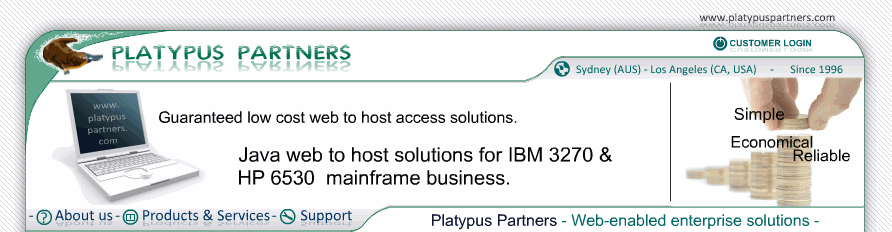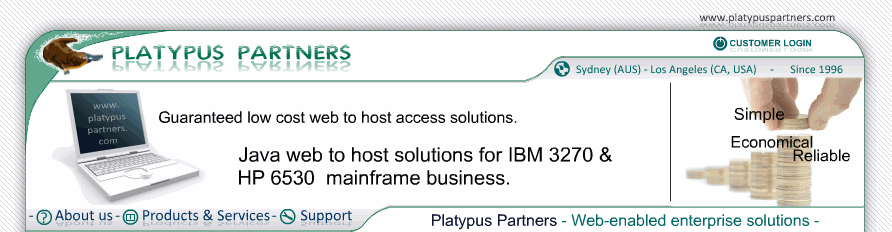Telnet Options
Overview
JET 3270 supports several 3270 model types. The terminal type, including model type, emulated is negotiated between JET 3270 and TN3270 server, as specified in RFC 1091 "Telnet Terminal-Type Option". The preferred terminal type is a session setting.
The terminal types supported by JET 3270 and the corresonding model types and alternate screen sizes are as follows:
| Terminal type |
Model type |
Alternate screen size (rows x columns) |
| IBM-3278-2-E |
2 |
24 x 80 |
| IBM-3278-3-E |
3 |
32 x 80 |
| IBM-3278-4-E |
4 |
43 x 80 |
| IBM-3278-5-E |
5 |
27 x 132 |
When JET 3270 connects to a TN3270E server it forwards an Logical Unit (LU) resource name to the server (as specified in RFC 2355 "TN3270 Enhancements"). Using the LU resource name the server selects an LU name to assign to the session. The LU resource name may be an LU name or the name of a pool of terminal LUs. If the LU resource name is an LU name JET 3270 is requesting that specific LU be assigned. The server will select it if it is not currenlty in use. If the LU resource is the name of a pool then JET 3270 is requesting any one of the LU names associated with the pool. The server will dynamically select an unused one.
The LU resource name is a session setting. This is useful if the host has a set of LUs defined to it with specific characteristics that you want to use. For example, some LUs may be defined that are associated with printers on the host network. If you specify one of these LUs as your LU resource name, your host programmes can print to the associated printer for that LU.
You can have JET 3270 display the terminal LU name assigned to it by the TN3270 server by selecting the "Display Terminal LU Name in Status Bar" option. Note that this may be different to, or the same as, the value of the LU Name attribute value that you specify (if any), since the TN3270 server is responsible for the LU name assigned to your terminal session.
JET 3270 can also start a 3287 printer session associated with your terminal session - supporting both LU 1 (SCS Datastream) and LU 3 (3270 Datastream) printer sessions. You can configure that JET 3270 start an associated printer session regardless of the setting of the LU resource name. However, depending on the configuration at the host, there may not be any printers associated with the "default" pool of LUs, and hence your specific host configuration may require that you set an appropriate LU Resource name to enable the use of printer sessions.
Details
Label: Terminal Model
Values type: IBM-3278-5-E, IBM-3278-4-E, IBM-3278-3-E, IBM-3278-2-E
Default value: IBM-3278-2-E
Description
The preferred terminal type.
Label: LU Resource Name
Values: Any text
Default value: (empty)
Description
LU resource name that is requested when JET 3270 connects to a TN3270E server.
Label: Display Terminal LU Name in Status Bar
Values: yes or no
Default value: no
Description
Whether JET 3270 should display the server-assigned LU name for this terminal session in the right hand section of the Status Bar. Note that you must have the "Show Status Bar" option on the "Screen Layout" page of your preferences activated to be able to see the LU Name. In addition, the TN3270 server must support TN3270E protocols to enable JET 3270 to learn the value of the LU Name.