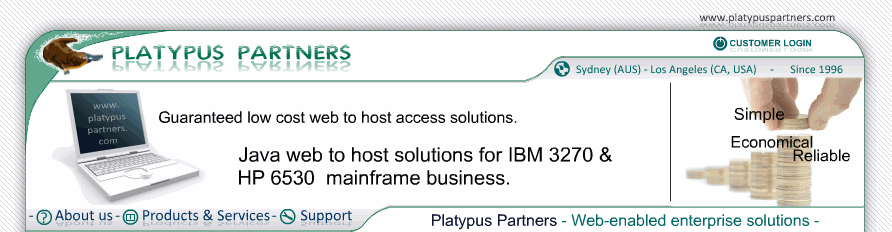In this section:
Creating a web page which will load JET 3270
The portion of JET 3270 which runs inside the user's web browser is known as a JavaTM applet. The applet is a set of class files. Class files are the compiled Java code. These class files are provided with the JET 3270 distribution as a JAR file (JET3270J.jar).
To include a JET 3270 applet in a web page, the web page needs to include an <APPLET> tag that specifies CODE=com.platypuspartners.jet3270.JETApplet3270.class.
The applet also needs a space on the screen into which it can draw. This is specified by the WIDTH and HEIGHT attributes of the <APPLET> tag.
There are several web page editors that will allow you to insert a reference to an applet without the web page designer being aware of the HTML commands that the editor generates. It is equally valid for the web page designer to use such an editor so long as the CODE, ARCHIVE, WIDTH and HEIGHT attributes are set correctly. Note also that class file names are case sensitive. For newer versions of Java from Oracle, you also require the "jnlp_href" attribute.
Although there are many other class files for the JET 3270 applet stored in the JET3270J.jar file, the web page designer need not specify these in the <APPLET> tag. The web browser will automatically identify the other class files that the JET 3270 applet needs.
Applets can be "configured" by including parameters embedded in the <APPLET> tag. The web page designer can include parameters using <PARAM> tags. Refer to Applet Parameters for more information.
Applet parameters
Applet parameters appear in the web page used to load JET 3270. They are used to configure JET 3270. For example, applet parameters specify the names and URLs of web sessions that JET 3270 users can open.
Applet parameters are specified with <PARAM> tags enclosed by the <APPLET> and </APPLET> tags. An example of an <APPLET> tag which loads JET 3270 and specifies two web sessions, is:
<APPLET CODE=com.platypuspartners.jet3270.JETApplet3270.class
ARCHIVE=JET3270N.jar jnlp_href="JET3270.jnlp" WIDTH=300 HEIGHT=40>
<PARAM NAME="web_session_name_1" VALUE="locis">
<PARAM NAME="web_session_url_1" VALUE="http://www.acme.com/jet3270/sessions/locis">
<PARAM NAME="web_session_name_2" VALUE="Accounts">
<PARAM NAME="web_session_url_1" VALUE="http://www.acme.com/jet3270/sessions/acc">
<PARAM NAME="last_web_session" VALUE="2">
Your Web Browser is not currently Java-enabled.
</APPLET>
The following table lists the JET 3270 applet parameters