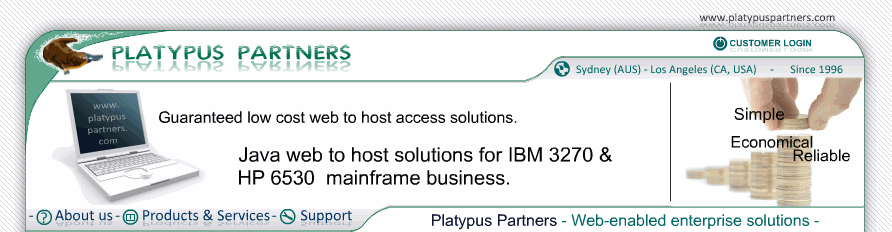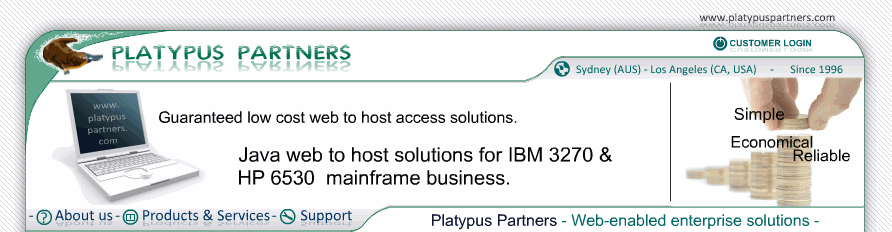Print
Details
Label: Choose Print Font
Values: Automatically, Manually
Default value: Automatically
Description
How JET 3270 chooses the font size used for printing screen images.
If you have also enabled host printing to local printers (see below), then "Choose print font" also controls the font that JET 3270 uses for its 3287 printer support.
Label: Font
Values: Usually includes Serif, SansSerif, Monospaced, Dialog and DialogInput
Default value: Monospaced
Description
The font used when printing screen images when "Choose print font" is set to "Manually". The fonts available depend on the Java environment.
Label: Font Size
Values: 6, 7, 8, 9, 10, 11, 12, 13, 14, 16, 18, 20, 24
Default value: 9
Description
The point size used when printing screen images when "Choose print font" is set to "Manually".
Label: Font Style
Values: Plain, Bold
Default value: Plain
Description
The font style used when printing screen images when "Choose print font" is set to "Manually".
Label: Enable Host Printing to Local Printers
Values type: yes or no
Default value: no
Description
Whether JET 3270 will attempt to start a 3287 printer session which is associated with the terminal session immediately after the terminal session starts.