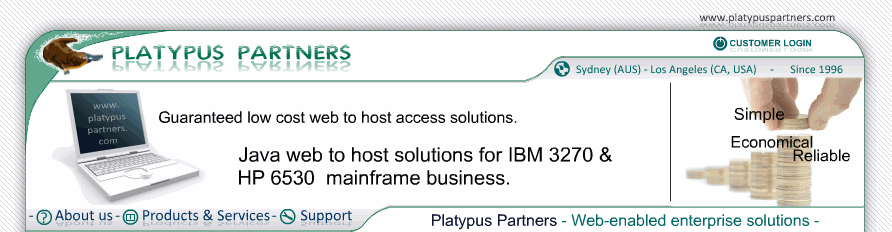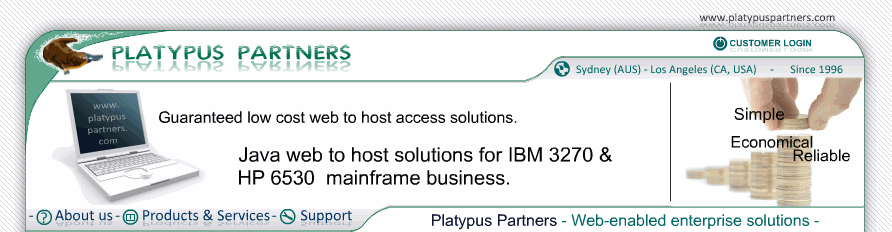Colours
Overview
JET 3270 operates in either base colour mode or extended colour mode.
Base colour mode is the initial state. In this mode the colour of text is determined by the protect and intensify bits of the field attribute.
JET 3270 switches to extended colour mode if it recieves the foreground colour or background colour attribute types. In this mode the foreground and background colour of text is determined by its character and extended field attributes. If both the character and extended field attributes specify the default foreground colour then the colour is determined by the intensify bit of the field attribute. If both specify the default background colour the "background colour" preference is used.
JET 3270 returns to base colour mode if it receives an Erase/Write or Erase/Write Alternate command with the reset bit of the WCC set to one or the user presses the Clear key.
Details
Label: Background Colour
Values: colours
Default value: black
Description
Colour of terminal screen background
Label: Cursor Colour
Values: colours
Default value: white
Description
Colour of cursor
Label: Intensifed, Protected
Values: colours
Default value: white
Description
Colour of text in intensified, protected fields in base colour mode
Label: Intensifed, Unrotected
Values: colours
Default value: red
Description
Colour of text in intensified, unprotected fields in base colour mode
Label: Normal, Protected
Values: colours
Default value: cornflower blue
Description
Colour of text in normal intensity, protected fields in base colour mode
Label: Normal, Unprotected
Values: colours
Default value: green
Description
Colour of text in normal intensity, unprotected fields in base colour mode
Label: Selection Colour
Values: colours
Default value: lightGray
Description
Colour of selected text during copy and cut operations
Label: Colour 0
Values: colours
Default value: black
Description
Colour with attribute value X'F0'
Label: Colour 1
Values: colours
Default value: cornflower blue
Description
Colour with attribute value X'F1'
Label: Colour 2
Values: colours
Default value: red
Description
Colour with attribute value X'F2'
Label: Colour 3
Values: colours
Default value: pink
Description
Colour with attribute value X'F3'
Label: Colour 4
Values: colours
Default value: green
Description
Colour with attribute value X'F4'
Label: Colour 5
Values: colours
Default value: cyan
Description
Colour with attribute value X'F5'
Label: Colour 6
Values: colours
Default value: yellow
Description
Colour with attribute value X'F6'
Label: Colour 7
Values: colours
Default value: white
Description
Colour with attribute value X'F7'
Label: Default Colour
Values: colours
Default value: green
Description
Colour for text with default foreground colour in normal intensity fields in extended colour mode
Label: Default Intensified
Values: colours
Default value: white
Description
Colour for text with default foreground colour in intensified fields in extended colour mode.