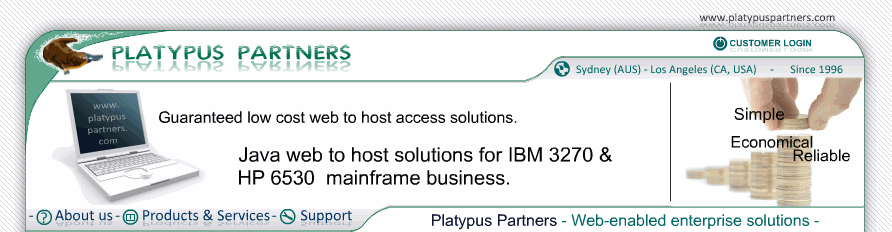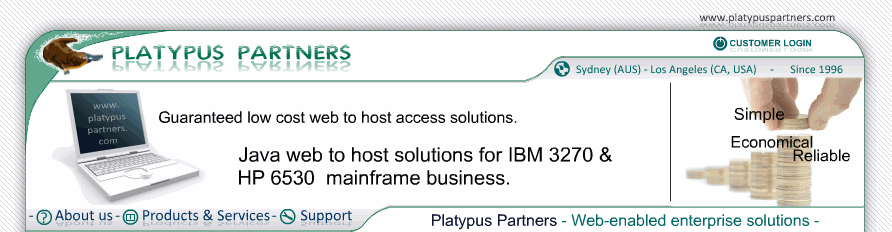Keyboard Mapping
Overview
Introduction
Some of the keys on a 3270 terminal are not present on most computer and workstation keyboards. When a key or key combination is pressed on your keyboard JET 3270 can emulate the effect of a different key from a 3270 terminal being pressed. JET 3270 is said to "map" the keyboard key to the 3270 terminal key. JET 3270 can also run a script when a key or key combination is pressed. In this case JET 3270 maps the keyboard key to the script. The set of all maps from keyboard keys to 3270 terminal keys or scripts is called a "keyboard mapping". JET 3270 allows the user to configure its keyboard mapping via the session settings.
As a Java applet JET does not access the keyboard directly. When you press a key the browser will interpret the key and usually pass it to JET. However, sometimes the operating system or browser interprets the key as having meaning to itself or as illegal and does not pass it to JET. For example, when running JET in Microsoft Internet Explorer under Windows, Alt+F6 is interpreted by Windows as a request to switch windows and is not passed to JET.
Default Keyboard Mapping
The default keyboard mapping is shown in the table below. Note that several key combinations can map to the same 3270 key. The table has a row for each 3270 key which lists the key combinations which map to that 3270 key.
| 3270 Key |
Key combinations |
| PF1 |
F1 |
| PF2 |
F2 |
| PF3 |
F3 |
| PF4 |
F4 |
| PF5 |
F5 |
| PF6 |
F6 |
| PF7 |
F7 |
| PF8 |
F8 |
| PF9 |
F9 |
| PF10 |
F10 |
| PF11 |
F11 Ctrl+F1 |
| PF12 |
F12 Ctrl+F2 |
| PF13 |
Shift+F1 |
| PF14 |
Shift+F2 |
| PF15 |
Shift+F3 |
| PF16 |
Shift+F4 |
| PF17 |
Shift+F5 |
| PF18 |
Shift+F6 |
| PF19 |
Shift+F7 |
| PF20 |
Shift+F8 |
| PF21 |
Shift+F9 |
| PF22 |
Shift+F10 |
| PF23 |
Ctrl+Shift+F1 Shift+F11 |
| PF24 |
Ctrl+Shift+F2 Shift+F12 |
| PA1 |
Pgup Alt+Insert |
| PA2 |
Pgdn Alt+Home |
| PA3 |
Shift+Pgup |
| Attn |
Esc |
| Backspace |
none |
| Backtab |
Shift+Tab |
| Clear |
Pause |
| Cursor Up |
Up Shift+Up |
| Cursor Down |
Down Shift+Down |
| Cursor Right |
Right Shift+Right |
| Cursor Left |
Left Shift+Left |
| Delete |
Delete |
| Destructive Backspace |
Backspace |
| Dup |
Shift+Insert |
| Enter |
Enter |
| Erase Eof |
End |
| Erase Input |
Alt+End |
| Fast Down |
Alt+Down |
| Fast Left |
Alt+Left |
| Fast Right |
Alt+Right |
| Fast Up |
Alt+Up |
| Field Mark |
Shift+Home |
| Home |
Home |
| Insert Mode |
Insert |
| New Line |
Shift+Enter |
| Reset |
none |
| Tab |
Tab |
| Reconnect |
none |
| Disconnect |
none |
| Clear Selection |
none |
| Copy |
Ctrl+C Alt+C Meta+C |
| Cut |
Ctrl+X Alt+X Meta-X |
| Paste |
Ctrl+V Alt+V Meta+V |
| Ignore |
Caps Lock Num Lock Shift+Shift Ctrl Alt+Alt Meta+Meta |
JET 3270 will also map from a key combination that generates a graphic character (for example, letters, digits, punctuation and the space) to the 3270 key for that graphic character.
The Alt key does not function as an Alt modifier key.
The Meta key (marked with a diamond) functions as combined Alt and Meta modifier keys. For example, if the Meta key is held and the A key pressed JET 3270 receives Alt+Meta+A. The ignore_meta_for_unix applet parameter can make JET 3270 ignore the received Meta key, so that the Meta key functions as an Alt modifier key. For example, if ignore_meta_for_unix is set to yes, the Meta key is held and the A key pressed JET 3270 receives Alt+A. The default value for ignore_meta_for_unix is yes.