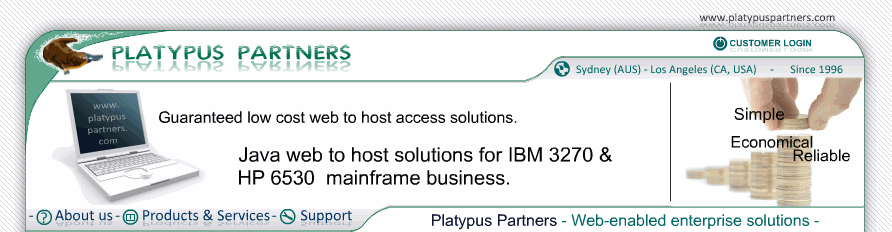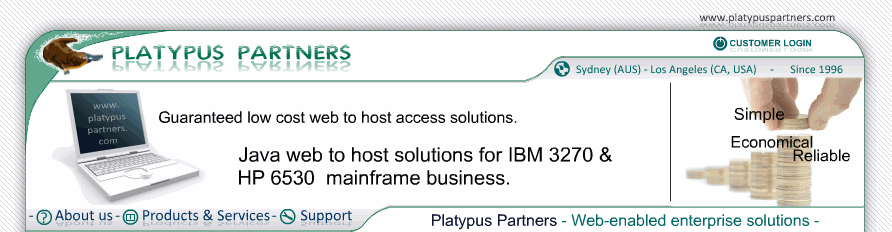Applet parameter preferences
Overview
The following preferences are specified using applet parameters.
Details
Applet parameter name: disable_hostname_port
Applet parameter values: yes, no, true, false
Default value: no
Description
Whether JET 3270 disables functionality allowing connection to hosts other than the allowed host (see below) and hosts specified in web sessions.
When set to yes if local sessions are opened then the allowed host is used (and displayed in the Session Settings dialog box) instead of the host specified by the local session. The Hostname and Port fields on the Session Settings dialog box are disabled.
Applet parameter name: disable_new_window
Applet parameter values: yes, no, true, false
Default value: no
Description
Whether JET 3270 disables functionality allowing the creation of new JET 3270 windows, except via the Startup Operation preference.
Applet parameter name: disable_preferences
Applet parameter values: yes, no, true, false
Default value: no
Description
Whether JET 3270 disables the display and modification of preferences.
When set to yes JET 3270's preferences cannot be displayed or changed. Also, preferences are set from the applet parameters, any saved preference on the local file system are ignored.
When set to yes the following user interface compents are not displayed:
- Preferences menu item on the Session menu
- Preferences toolbar button
Applet parameter name: disable_session_settings
Applet parameter values: yes, no, true, false
Default value: no
Description
Whether JET 3270 disables the display and modification of session settings and the use and saving of local sessions.
When set to yes:
- session settings cannot be displayed or changed;
- local sessions cannot be opened or saved;
- new sessions cannot be created;
- only web sessions can be opened; and
- script files cannot be automatically generated by recording sessions
When set to yes the following user interface compents are not displayed:
- Settings menu item on the Session menu
- Session Settings toolbar button
- New, Save and Save As menu items on the Session menu
- New Session, Save Session and Save Session As toolbar buttons
- Record Session for Script menu item on the Connection menu
- Record Session for Script toolbar button
- New Window and New Session buttons in the browser window
If the startup operation specified is New Window or New Session it will be ignored and buttons will be displayed in the browser window as if None had been specified.
Applet parameter name: allowed_hostname
Applet parameter values: Hostname or IP address
Default value: localhost
Description
The name or IP address of the host users are allowed to connect to using local sessions when disable_hostname_port is set to yes.
Applet parameter name: allowed_port
Applet parameter values: 0 to 65535
Default value: 23
Description
The port number of the host users are allowed to connect to using local sessions when disable_hostname_port is set to yes.
Applet parameter name: ignore_meta_for_unix
Applet parameter values: yes, no, true, false
Default value: yes
Description
Whether JET 3270 ignores the Meta key when running under Unix or Linux.
Note: The operating system is assumed to be Unix or Linux if the operating system name as given by the browser (i.e. the os.name system property) does not start with "windows", "mac" or "os/2", ignoring case.
Applet parameter name: key_activity_timeout
Applet parameter values: 0 to 65535
Default value: 0
Description
Number of minutes JET 3270 waits before disconnecting due to no key activity. This parameter may be used to ensure connections that are no longer in use are not unnecessarily maintainted. The timeout is applied to each session seperately, key activity on one session will not prevent another from being disconnected. If the value is 0 then the timeout feature is disabled and JET 3270 will not disconnect.
Applet parameter name: record_screen_size
Applet parameter values: yes, no, true, false
Default value: no
Description
Whether JET 3270 remembers the screen size and location for saved sessions. If yes, when you open a saved session,
JET 3270 will restore the screen size and location to the last saved values for that session.
Applet parameter name: startup_session
Applet parameter values: session name
Default value: empty
Description
The session opened if the startup operation is Open Session or Open Session in New Window and either override_saved_startup_session is set to yes or the Startup Session preference is empty.
If override_saved_startup_session is set to yes then this applet parameter overrides the Startup Session preference (from the saved preferences), unless this applet parameter is empty. If this applet parameter is empty the Startup Session preference controls the session opened.
If override_saved_startup_session is set to no then this applet parameter is ignored and the Startup Session preference controls the session opened, unless the preference is empty. If the preference is empty this applet parameter controls the session opened.
If both this applet parameter and the Startup Session preference are empty then an Open Session dialog box is displayed.
If both a web session and a local session with the specified name exist then the web session is opened.
| Startup Session preference |
startup_session applet parameter |
override_saved_startup_session applet parameter |
Session opened controlled by |
| Not Empty |
Not Empty |
yes |
applet parameter |
| Not Empty |
Not Empty |
no |
preference |
| Not Empty |
Empty |
yes |
preference |
| Not Empty |
Empty |
no |
preference |
| Empty |
Not Empty |
yes |
applet parameter |
| Empty |
Not Empty |
no |
applet parameter |
| Empty |
Empty |
yes |
Open Session dialog |
| Empty |
Empty |
no |
Open Session dialog |
Applet parameter name: override_saved_startup_session
Applet parameter values: yes, no, true, false
Default value: yes
Description
Whether the startup_session applet parameter overrides the Startup Session preference from the saved preferences file.
When set to yes the startup_session applet parameter overrides the Startup Session preference (from the saved preferences file) and controls the session opened, unless the applet parameter is empty.
When set to no the Startup Session preference (from the saved preferences file) controls the session opened, unless the preference is empty.
See the description of the startup_session applet parameter for futher information on the interaction between the startup_session applet parameter and the Startup Session preference.
Applet parameter name: web_session_name_x (x is an integer greater than or equal to 0)
Applet parameter values: strings
Default value: empty
Description
The name of web session number x. This name will appear on the Open Session dialog box in the Web Sessions list.
Applet parameter name: web_session_url_x (x is an integer greater than or equal to 0)
Applet parameter values: valid HTTP and file URLs
Default value: empty
The URL of web session number x. If the user opens web session x the session file will be loaded from this URL.
Applet parameter name: last_web_session
Applet parameter values: integers greater than or equal to -1
Default value: -1
The number of the highest numbered web session or -1 if there are no web sessions. JET 3270 will only recognise web sessions numbered from 0 to last_web_session. For example, if web sessions numbered 1, 2 and 3 are defined then last_web_session should be 3.