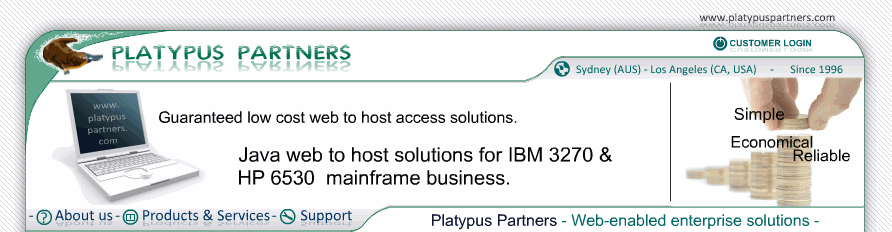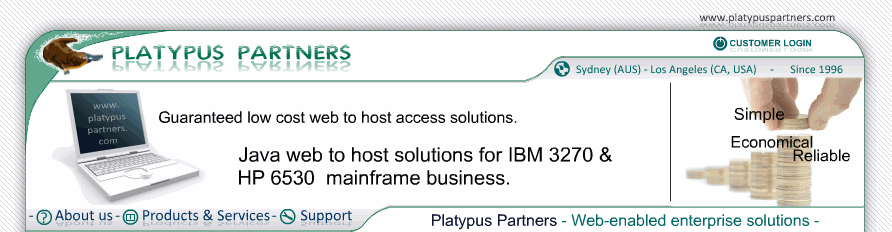Host Printing to Host-Attached Printers
Host applications can generate print output (such as multi-page reports), and send that output to a printer associated with your terminal session. The terminal to printer association is administered on the host.
To print to a host-attached printer, you need to configure JET 3270 to connect to a terminal definition (on the host) which is associated with the desired printer. Terminal definitions on the host are known as LUs (Logical Units), and hence the JET 3270 configuration attribute you need to specify is known as the "LU Resource Name" attribute on the Telnet Options page of your session preferences. This requires that the host system support the TN3270E (Extended TN3270) protocols.
In many cases, system administrators for the host will set up what is known as an LU "pool" - a group of terminal definitions which are identical apart from their name. They may configure an LU pool in which all LUs are associated with a particular printer, so that many terminals can simulatenously be associated with a single printer (and therefore share that printer).
It is therefore important that you check with your host system administrator(s), and determine the appropriate name of an LU pool or specific LU which will be associated with the printer to which you want to send output. Then set the "LU Resource Name" attribute to the name of the LU pool or specific LU.
After you have correctly configured JET 3270's "LU Resource Name"attribute, and you connect to the host, you should be able to print to the desired host-attached printer. Each host application usually has its own method of initiating a print operation - sometimes expecting the end-user to press a specific function key, and sometimes expecting a specific command. Normally the host application clearly indicates how you should start a print operation, but if you are in doubt, consult the documentation for that particular host application.
When the end-user initiates the print operation, JET 3270 sends the keys supplied to the host. After this point, JET 3270 does not play any part in the print operation: The host application sends its output directly to the host-attached printer.