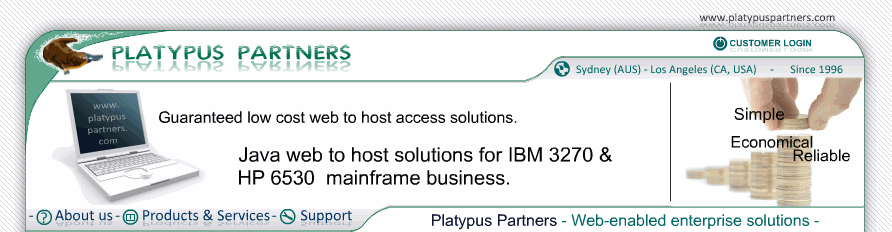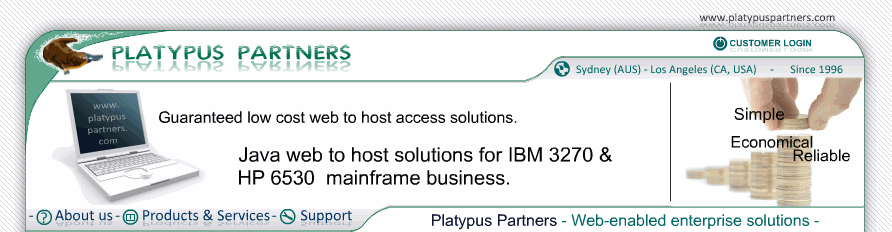- JET 3270 Documentation / Printing / Screen Printing
Screen Printing
Screen printing is the simplest form of JET 3270's printing abilities. It is used to print a facsimile of the currently displayed terminal screen. The end user activates screen printing whenever they press the printer toolbar icon, or select the "Print Screen..." item in the "Session" menu.
When printing a screen, JET 3270 does not interact with the host at all. These are the actions it takes:
- Saves a copy of the currently displayed screen. This means that if the host updates the screen before the print operation is performed, JET 3270 will still print the desired screen.
- Displays a print dialogue to the user which enables the user to select the printer to print to.
- When the user clicks OK, prints the screen, replicating its appearance as much as possible. JET 3270 does not preserve screen colours (i.e. always prints in black and white).
- If the user cancels the print dialogue, JET 3270 aborts the screen print operation, and does nothing.
JET 3270 chooses the printing font based on the settings in the "Print" page of the session preferences. If the preferences specify that JET 3270 should choose a print font automatically, it will print to fit the screen on the paper (using as much of the paper as possible). If you wish to have more control over the print font that JET 3270 uses, you can specify the exact font family and size. This is especially useful with some Java Virtual Machines, which can report incorrect page dimensions for some printer/page size combinations.
|
|