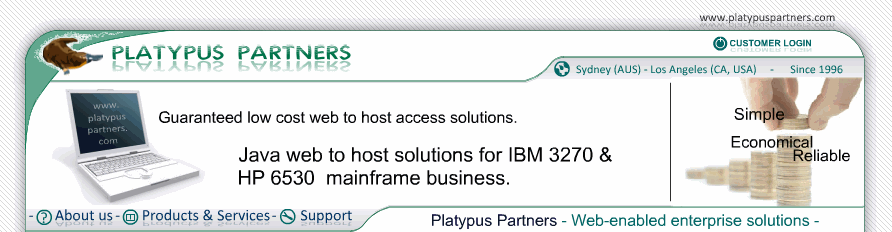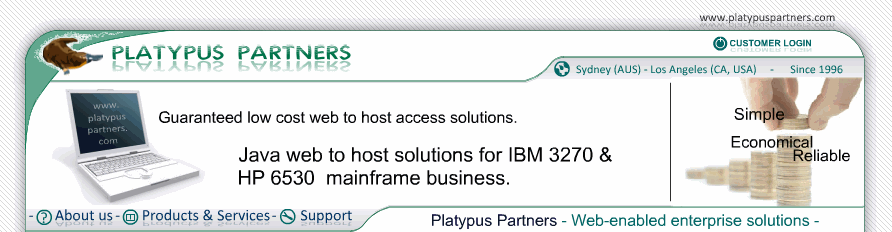Print
Details
Label: Choose Print Font
Values: Automatically, Manually
Default value: Automatically
Description
How JET 6530 chooses the font size used for printing screen images.
Label: Font
Values: Usually includes Serif, SansSerif, Monospaced, Dialog and DialogInput
Default value: Monospaced
Description
The font used when printing screen images when "Choose print font" is set to "Manually". The fonts available depend on the Java environment.
Label: Font Size
Values: 6, 7, 8, 9, 10, 11, 12, 13, 14, 16, 18, 20, 24
Default value: 9
Description
The point size used when printing screen images when "Choose print font" is set to "Manually".
Label: Font Style
Values: Plain, Bold
Default value: Plain
Description
The font style used when printing screen images when "Choose print font" is set to "Manually".