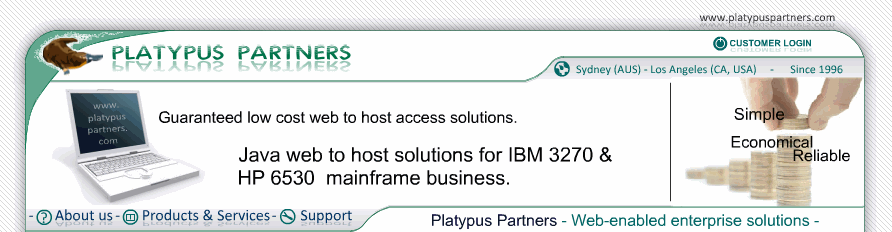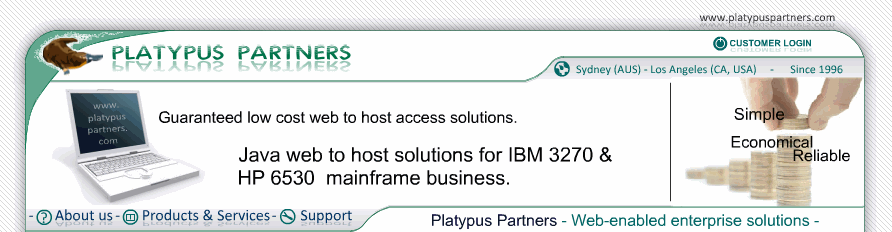Font
Overview
The font name for the terminal screen cannot be changed. If the Java environment provides "Monospaced" as a font name it is used, otherwise "Courier" is used.
Details
Label: Font Size
Values: 4, 6, 8, 9, 10, 11, 12, 13, 14, 16, 18, 20, 24, 28, 36
Default value: 12
Description
The font size for text on the terminal screen if Auto Scale Font is set to no.
Label: Font Style
Values: Plain, Bold
Default value: Plain
Description
The font style for text on the terminal screen.
Label: Auto Scale Font
Values: yes or no
Default value: yes
Description
Whether JET 6530 automatically chooses the largest font that can completely fit a full screen within the JET 6530 window.
Label: Auto Window Size
Values: yes or no
Default value: yes
Description
Whether JET 6530 automatically resizes the JET 6530 window to remove borders around the terminal screen. If not selected the JET 6530 window will remain the size set by the user.