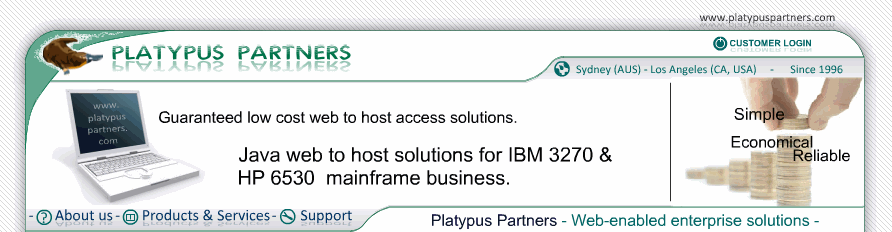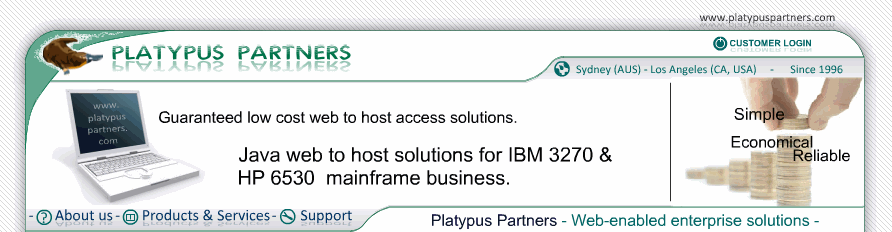- JET 6530 Documentation
/ Settings & Preferences
Introduction
The information JET 6530 uses to acess a host are called session settings. They include the hostname and port number of the
NonStop server
JET 6530 connects to and the colours used to display text. Session settings can be stored and retrieved as sessions on the local file system, called local sessions, or sessions on a web server, called web sessions.
The Session Settings dialog box, accessed by selecting Settings from the Session menu, lets you view and change the settings for the current session. Open on the Session menu lets you select a new local or web session. Save and Save As are used to save the current session settings as a local session on the local file system. Each JET 6530 window can have a different session open.
JET 6530's preferences affect all JET 6530 windows and include the source of help pages and which of the toolbar, screen keyboard and status bar are displayed. Preferences can be viewed and changed by selecting Preferences from the Session menu. JET 6530 saves the preferences to the local file system. The first time JET 6530 runs on a client the preferences are set from the web page used to load JET 6530 (via applet parameters). Subsequently preferences are loaded from the saved copy when JET 6530 starts (unless the disable_preferences applet parameter is set to yes).
|
|