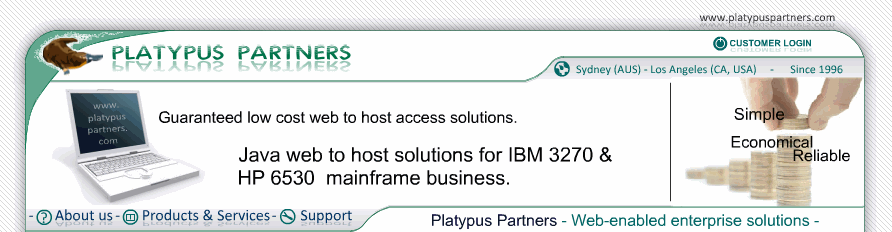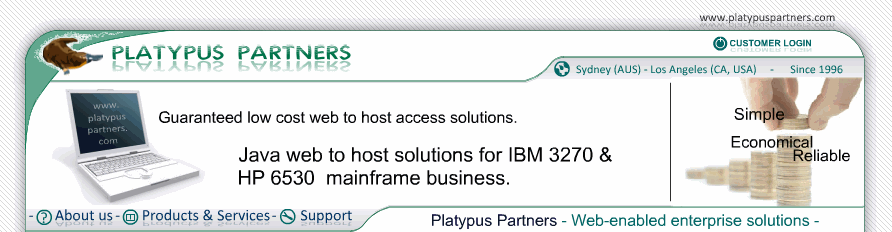Debug
Details
Label: Enable Debug Logging
Values: yes or no
Default value: no
Applet parameter name: debug
Applet parameter values: yes, no, true, false
Description
Whether JET 6530 logs debugging and tracing information.
Label: Log To
Values: Java Console, File
Default value: Java Console
Applet parameter name: debug_output
Applet parameter values: console, file
Description
The destination for debug log output.
Java Console instructs JET 6530 to log to the Java Console provided by the Java Virtual Machine included in the end-user's web browser. The end-user can then display the contents of the Java Console by selecting the appropriate menu item in their web browser. For more information, see the How To page, and click on "Start Logging".
File instructs JET 6530 to log to the specified file name (see below).
Label: File
Values: Any valid filename to which the user has write access
Default value: (empty)
Applet parameter name: debug_file
Applet parameter values: Any valid filename
Description
The name of the file to which you wish to have JET 6530 log debug information. You may browse the local filesystem and select a file interactively by pressing the "Choose..." button.