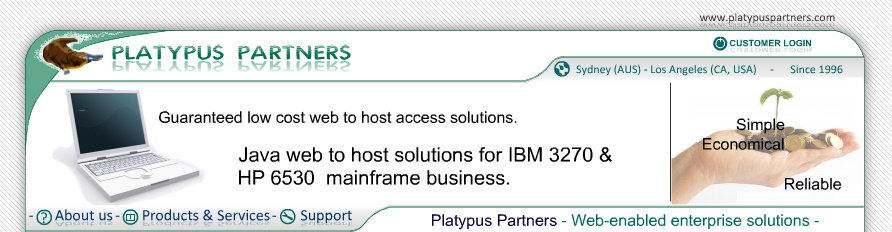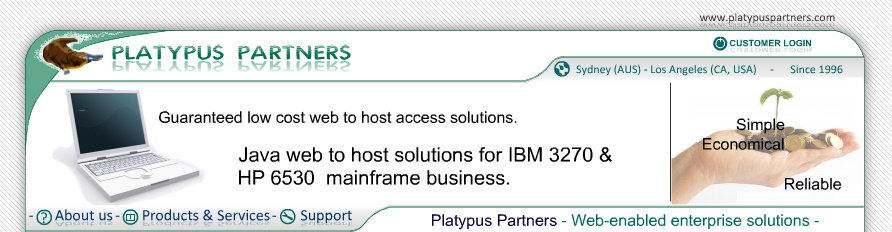- Products / JET / JET 6530 / System Requirements
What do I need on my workstation to run JET 6530?
Supported operating system and browser environments :
JET 6530 client support includes all Microsoft Windows Operating System, Unix and Linux.
What do I need on my host to run JET 6530 ?
Tandem/Compaq Host system requirements:
Comments: JET 6530 uses very few resources on your Tandem/Compaq system, so virtually any Tandem/Compaq host system is supported.
Platform: K100 onwards
Operating System: NSK D30 or later
Disk: 0MB
Memory: 32MB minimum
Software: TCP/IP and TN6530 server, optionally any web server
What network do I need to run JET 6530?
Network requirements:
TCP/IP network connecting workstation and host, allowing a Telnet connection from the workstation to the TN6530 server on the host.
Note: JET 6530 does not support IPX or serial connections from the workstation.
Installing JET 6530 on your workstation
JET 6530 installation depends on your workstation system type:
- For a Windows system:
- Download the JET 6530 self-extracting archive, jet6530.exe, to your disk
- Run the self-extracting archive by double clicking it or the Start, Run menu.
- Select the installation directory. The default is "C:\Program Files\JET6530". The self-extracting archive will expand JET 6530 into "applet" and "document" sub-directories.
- For a Unix/Linux system:
- Create a new JET directory on your workstation
- Copy the JET 6530 tarred, jet6530.tar, or tarred and gzipped, jet6530.tar.gz, archive into your JET directory
- From your favourite shell, gunzip, using the command: gunzip jet6530.tar.gz the archive if required. Untar it using the command:
tar -xvf jet6530.tar
Using JET 6530
JET 6530 can be used as a standalone emulator running from your workstation. In this case run Shortcut.htm (in the JET 6530 distribution) from your local hard disk. This will get you up and running JET in just minutes if you have the correct operating system and browser installed on your workstation. This method of JET operation is great for a quick evaluation of JET in your environment or for users that have no web strategy in place at this time.
Detailed instructions for running JET 6530 from your workstation are provided in the "Quick Start" files in the JET 6530 distribution. These files are in the main directory of the distribution with the following names:
Quick Start for Windows.txt
Quick Start for Unix.txt
|
Contact Us
Email us via our PPsales address at
platypuspartners.com |
|