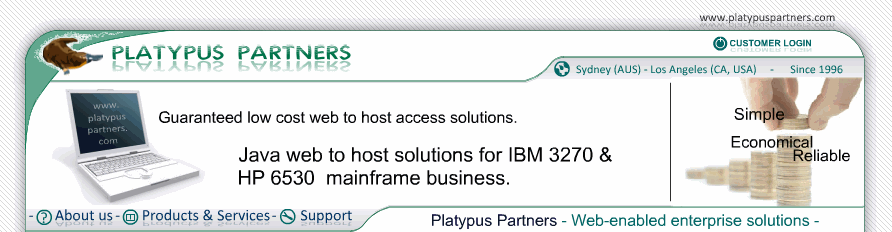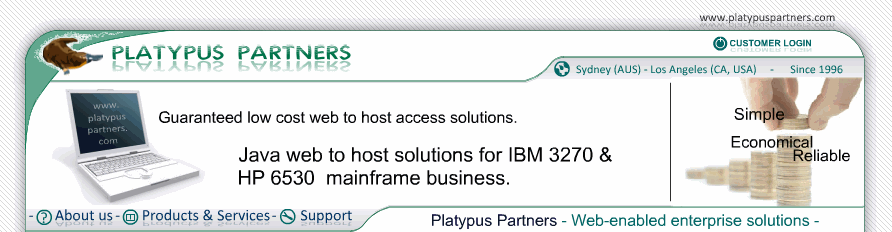- JET 6530 Documentation / Scripting / Logon Script
Logon script
The "Logon script" preference specifies a script to be run immediately after connecting to a host. It appears on the "Connection" tab of the Change Preference Set screen, in the "Logon" group. The applet parameter for this preference is logon_script_url. The value is a file: or http: URL for the script. This preference can also be empty if no script should be run on connection. The default is empty.
If the desired script is on the local file system the "Choose File..." button can be used. It displays a file selection dialog box which can be used to select the script. Clicking Open will then insert the file: URL for the selected file into the "Logon script" preference.
The "Use cache for logon script" preference specifies whether the browser's cache should be used when loading the logon script. It appears in the "Logon" group on the "Connection" tab with the "Logon script" preference. The applet parameter for this preference is cache_logon_script. If the "Use cache for logon script" check box is not ticked (or the applet parameter's value is false) then the logon script will always be loaded from the web server. If it is ticked (or the the value is true) then the logon script may sometimes come for a cached copy, which may be an older version than that on the web server. The default is to not use the cache.
|
|